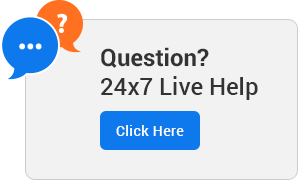Knowledgebase
cPanel will sometimes throw out the error: IP address has changed! This is usually due to you using some kind of proxy or VPN that changes your IP address every few seconds/minutes. These types of connections will not work with cPanel, you can try going to http://cpanel.mydomain.com (e.g http://cpanel.netbithost.com, replace netbithost with your own domain) as sometimes that will fix things. If you're still getting those error messages, you will need to find another connection to connect into cPanel.
Detail of issue
What happens is some ISPs constantly change the IP addresses of their customers every few seconds causing the IP validation check (to curb successful theft of cookies) to kick in and ask for the user to login again. Changing this setting to Loose makes an amicable compromise between our customers being able to use webmail and the security of their cookies.
Detail of issue
What happens is some ISPs constantly change the IP addresses of their customers every few seconds causing the IP validation check (to curb successful theft of cookies) to kick in and ask for the user to login again. Changing this setting to Loose makes an amicable compromise between our customers being able to use webmail and the security of their cookies.
- 0 Users Found This Useful
Related Articles
Powered by WHMCompleteSolution